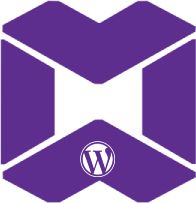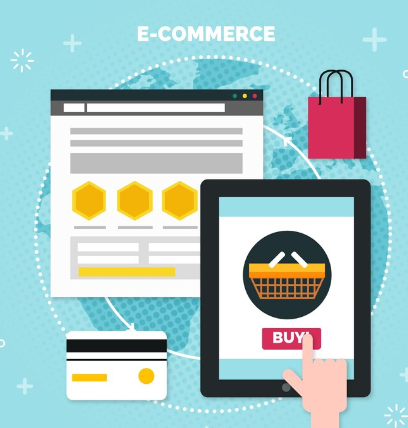|
Getting your Trinity Audio player ready...
|
4. Testing and Debugging
- Frontend Validation: Make sure the custom field data is being captured correctly in the JavaScript event and added to the form submission.
- Backend Validation: Use
error_log()or similar methods to log and inspect the submitted data in your PHP hooks to confirm it’s passed correctly.
Key Points
- JavaScript Filter: Use JavaScript to register custom checkout fields in WooCommerce Blocks.
- Field Value Submission: Capture the custom field data and pass it along with the checkout submission.
- Backend Handling: Use WooCommerce’s PHP hooks to validate and save the custom field data.
By following this approach, you should be able to add a custom checkout field in the address block, pass it from the frontend to the backend, and handle it appropriately in WooCommerce. Let me know if you need further assistance!
For futher assistance , we can be contacted :