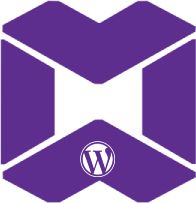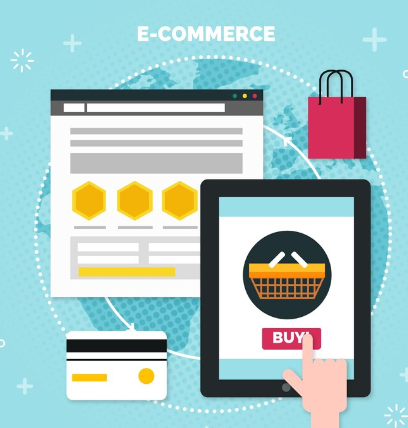|
Getting your Trinity Audio player ready...
|
Conclusion
Customizing WooCommerce product search with AJAX provides a seamless, dynamic user experience that can significantly improve customer satisfaction. By loading search results in real-time, customers can find products faster, without the frustration of full-page reloads. This method also optimizes your site’s performance by reducing server load and enhancing overall efficiency.
By following this step-by-step guide, you can create a highly responsive product search system that not only meets but exceeds user expectations. The integration of AJAX into WooCommerce allows you to maintain an elegant and interactive online store, ensuring smooth navigation and improved conversions.
SEO Tips for Optimizing AJAX Product Search
- Use Descriptive Product Titles: Ensure that your product titles are keyword-rich to help both the AJAX search and search engines.
- Optimize Meta Descriptions: Each product should have a well-written meta description to further boost visibility.
- Enhance Speed: Fast-loading AJAX responses are essential for a better user experience and improved SEO rankings.
- Mobile Optimization: Ensure the AJAX search is fully responsive to enhance usability on mobile devices.
By leveraging these techniques, you can improve both the functionality and SEO of your WooCommerce store.
For further assistance, contact us