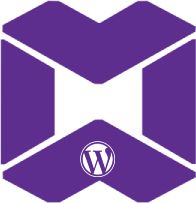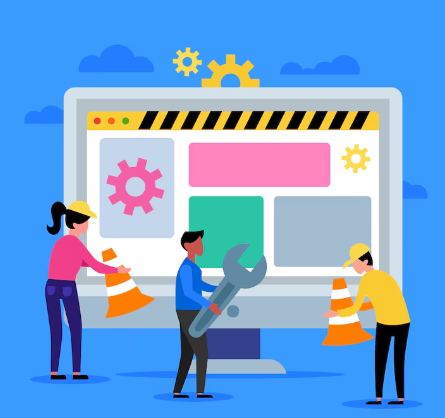|
Getting your Trinity Audio player ready...
|
Advanced Fixes for Developers
For those with coding experience, here are more advanced solutions:
1. Custom Themes or Child Themes
If you have control over your theme or use a custom child theme, review and simplify the HTML structure where possible. Avoid overuse of <div> and other block elements.
2. Remove Unnecessary CSS/JavaScript
Sometimes themes and plugins load extra CSS or JavaScript that you may not need. Use a plugin like Asset Cleanup or Perfmatters to selectively disable unnecessary scripts and styles on a per-page basis.
Conclusion
Reducing DOM size in WordPress can significantly improve site performance, loading speed, and overall user experience. By using lightweight themes, optimizing your page builder’s output, minimizing plugins, and being mindful of nested elements, you can cut down your DOM size dramatically. With WordPress set to continue dominating the CMS market in 2024, optimizing performance has never been more crucial. By following these best practices, you can ensure your WordPress site stays fast, efficient, and user-friendly.
Remember, a lean and efficient DOM equals a better experience for your visitors and better rankings in search engines—making it a win-win for your WordPress site!
For further assistance contact us