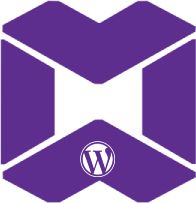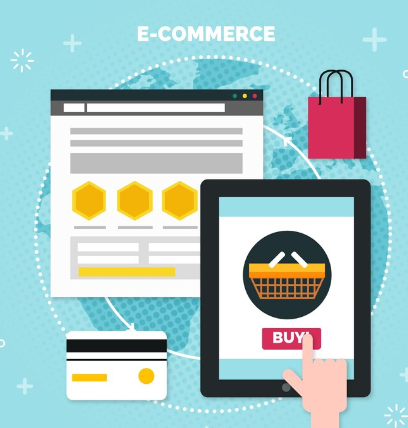|
Getting your Trinity Audio player ready...
|
2. Use an Address Verification System (AVS)
An Address Verification System (AVS) compares the billing address provided by the customer to the one on file with the credit card company. If the details don’t match, the payment is either declined or flagged for manual review.
Most WooCommerce payment gateways, including Stripe, PayPal, and Authorize.Net, offer AVS as a built-in feature. Make sure AVS is enabled in your payment gateway settings to reduce the risk of fake orders being processed.
3. Implement Email Verification
Requiring customers to verify their email addresses before completing their orders is another effective way to stop fake orders. Often, fake orders come from disposable or invalid email addresses. By sending a confirmation link to the customer’s email and requiring them to click it before processing the order, you can reduce the likelihood of accepting fake orders.
You can implement this feature using plugins like WooCommerce Email Verification or Email Verification for WooCommerce. These plugins automate the process of sending verification emails and ensure only legitimate customers complete their orders.
4. Use Fraud Detection and Prevention Plugins
WooCommerce offers several fraud detection plugins that help monitor transactions for suspicious behavior and stop fake orders before they’re processed. These plugins analyze order patterns, IP addresses, email addresses, and other factors to detect fraud.