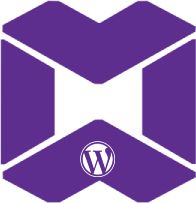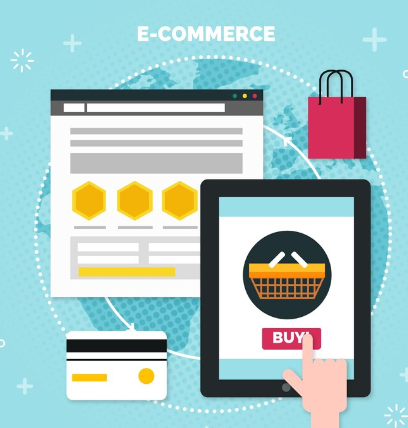|
Getting your Trinity Audio player ready...
|
Popular WooCommerce fraud prevention plugins include:
- WooCommerce Anti-Fraud: This plugin automatically analyzes each order based on criteria such as billing address, shipping address, IP location, and the use of proxies. It provides a fraud risk score and can automatically block or flag suspicious orders for review.
- FraudLabs Pro: This tool monitors orders in real-time for red flags like high-risk IP addresses, anonymous proxies, mismatched billing and shipping addresses, and more.
By utilizing these plugins, you can catch fake orders before they go through, minimizing risk and resource waste.
5. Limit the Number of Guest Checkouts
Allowing guest checkouts can be convenient for customers, but it also opens the door for fake orders. Fraudsters often use guest checkout to place fake orders because they don’t have to create a verified account.
By limiting guest checkouts or requiring users to register and log in before placing an order, you can discourage fake orders. For even stronger security, implement two-factor authentication (2FA) during account creation or checkout, ensuring that only verified customers can place orders.
6. Review Orders Manually
While automated systems can catch a lot of fake orders, some may slip through the cracks. For high-value orders or orders that raise red flags, consider manually reviewing them before processing.
Here’s what to look for:
- Mismatched billing and shipping addresses
- Orders from high-risk countries
- Unusually large or suspiciously small orders
- Multiple orders from the same IP address in a short period
By reviewing these details before shipping or processing the order, you can prevent fraudsters from taking advantage of your store.