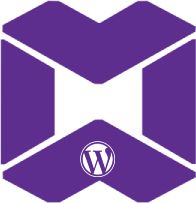|
Getting your Trinity Audio player ready...
|
9. Leverage Geolocation Restrictions
In some cases, restricting sales to certain regions can reduce the number of fake orders. If your store primarily serves local customers or specific countries, limiting sales to those regions can help prevent fake orders from international fraudsters.
WooCommerce has a built-in feature for geolocation, which allows you to restrict orders by country or region. You can activate geolocation in the WooCommerce settings under the “General” tab.
Conclusion
Fake orders in WooCommerce can drain your resources, frustrate your team, and jeopardize your store’s success. By implementing the strategies outlined above—such as enabling CAPTCHA, using fraud detection plugins, requiring email verification, and limiting risky payment methods—you can significantly reduce the occurrence of fraudulent orders.
Always remember to stay vigilant and review your orders regularly. With a proactive approach, you’ll not only reduce the number of fake orders but also create a more secure and trustworthy shopping experience for your legitimate customers.