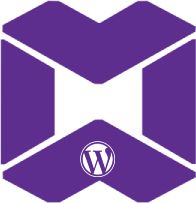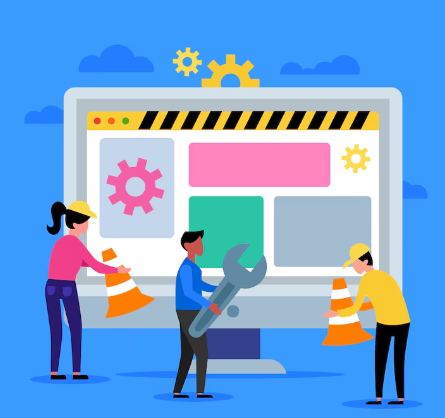|
Getting your Trinity Audio player ready...
|
Tips for Optimizing WordPress Speed
- Enable Caching: Caching creates static versions of your pages and delivers them to users more quickly. You can use plugins like WP Rocket or W3 Total Cache to set up caching on your site.
- Minify CSS, JavaScript, and HTML: By reducing the size of your site’s code, you can speed up load times. Plugins like Autoptimize can help you automatically minify code on your WordPress site.
- Optimize Images: As mentioned earlier, compressing images is crucial for reducing file sizes and improving load times. Use plugins like Smush or ShortPixel to optimize images without sacrificing quality.
Using Content Delivery Networks (CDN)
A Content Delivery Network (CDN) distributes your website’s files across multiple servers worldwide, ensuring that users load your site from the nearest server, thereby improving speed. Popular CDN options for WordPress include Cloudflare and MaxCDN. Using a CDN can dramatically improve page load times for global visitors and positively affect your site’s SEO.