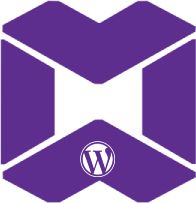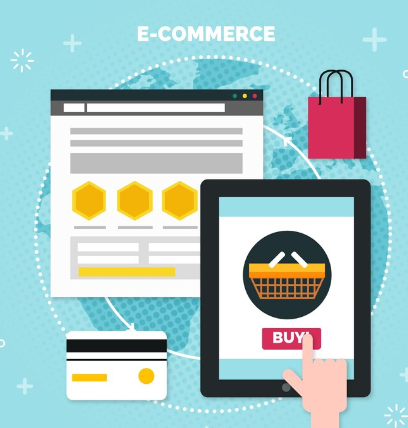|
Getting your Trinity Audio player ready...
|
To create a custom WooCommerce settings page for applying bulk discounts, you can follow these steps. We’ll use WooCommerce’s built-in settings API and hooks to integrate this functionality. Here’s a guide to help you set it up:

Step 1: Create a Custom Settings Page
You can create a WooCommerce settings page where you can add options for bulk discount settings. Add this code to your theme’s functions.php file or a custom plugin.