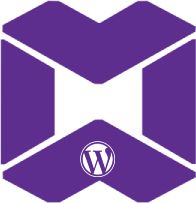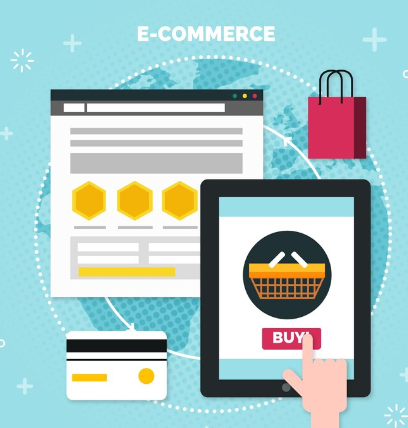|
Getting your Trinity Audio player ready...
|
Step 4: Test the Functionality
- Go to WooCommerce Admin Panel:
- Navigate to
WooCommerce -> Bulk Discountsfrom the WordPress admin dashboard.
- Navigate to
- Set Discount Parameters:
- Set the minimum quantity for the discount to apply and the discount percentage.
- Add Products to Cart:
- Add products to the cart and test if the discount is applied automatically when the cart quantity exceeds the threshold.
Step 5: Optional Enhancements
You can extend this functionality with the following ideas:
- Allow different discount rates for different product categories.
- Implement compatibility with variable products.
- Add conditions for discount application based on specific user roles.
This setup will create a custom WooCommerce settings page and apply a bulk discount to the cart based on the total quantity of items. Let me know if you need help with more advanced features, do contact us !