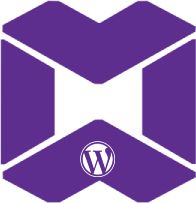|
Getting your Trinity Audio player ready...
|
Customize WooCommerce Product Search
WooCommerce, one of the most widely used e-commerce plugins for WordPress, provides extensive functionality to help businesses manage their online stores. However, for users aiming to improve their site’s usability and performance, the default product search functionality might feel somewhat limiting. Enter AJAX (Asynchronous JavaScript and XML) – a powerful technique that allows data to be loaded in the background, without refreshing the entire page. Integrating AJAX into WooCommerce product search can significantly enhance user experience by providing faster, more dynamic search results. This article will walk you through how to customize WooCommerce product search using AJAX, ensuring it’s both user-friendly and efficient.

Why Use AJAX for WooCommerce Product Search?
Before diving into the customization process, it’s important to understand why AJAX can be a game-changer for WooCommerce product searches. With AJAX, users can type a search query, and results will appear in real-time without refreshing the page. This reduces load times, making the search process faster and smoother.
Some key benefits include:
- Improved User Experience: AJAX-based searches provide instant feedback, enhancing navigation for users.
- Reduced Server Load: By not having to reload the entire page, server resources are conserved, ensuring more efficient performance.
- Enhanced Search Accuracy: With real-time results, customers can adjust their search criteria quickly, resulting in more accurate product discovery.
Now that you understand the benefits, let’s explore how to integrate and customize WooCommerce product search using AJAX.