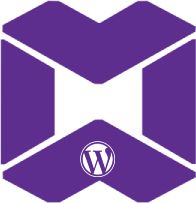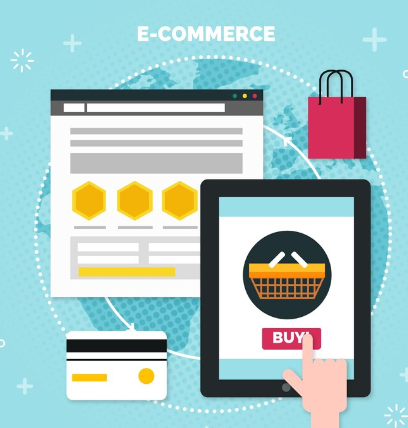MoizWordPress Revolutionizes E-Commerce with MLM Business System for WooCommerce
In the ever-evolving world of e-commerce, businesses constantly seek innovative ways to boost sales, retain customers, and maximize revenue. Recognizing this need, MoizWordPress has developed a groundbreaking MLM (Multi-Level Marketing) Business System plugin for WooCommerce, designed to transform online stores into high-performing, referral-driven sales machines. This cutting-edge plugin empowers store owners to leverage the power of network marketing, turning…